Last week I came across an issue where a number of our paginated report subscriptions at work failed to go out. When we checked in the Portal these subscriptions had a status of “Pending”. This happened on our production Power BI Report Server instance which is currently running the Sep 2019 release.
This was very strange as these subscriptions had been running for months and months without issue and just stopped all of a sudden. It was even more confusing as we had some reports with multiple subscriptions and some of the subscriptions were still working while others were stuck with a status of “Pending”.
With no other information to go on in the Portal I started looking through the log files. This was complicated in our case as we have over one and a half thousand users and hundreds of report subscriptions. We also have 2 instances of PBIRS (Power BI Report Server) behind a load balancer which means two sets of log files to search through.
So I started by going to one of the pending subscriptions and clicking on the edit option
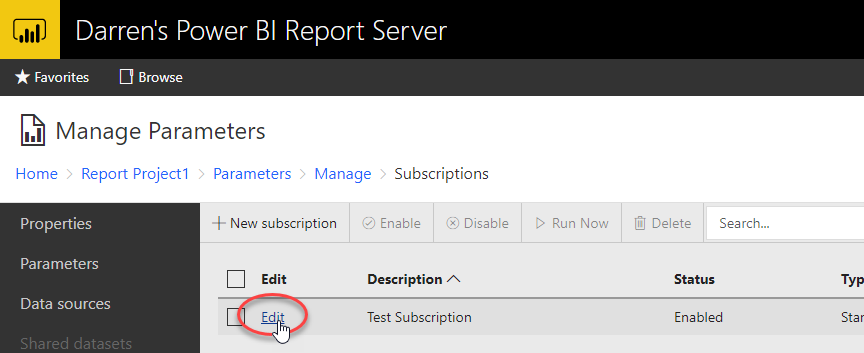
When you do this you will see the URL change to something like the following where there is a guid at the end with the SubscriptionId:
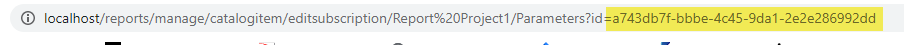
By default PBIRS writes a number of log files out to a folder at C:\Program Files\Microsoft Power BI Report Server\PBIRS\LogFiles If you look in this folder it will look something like the following with a bunch of different files with date stamps on the end. In this case because the issue is with a paginated report we need to look in the ReportingServicesService*.log files
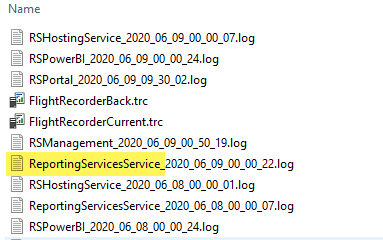
What I found in one of the log files when I searched for the subscription Id was the following error
Error processing data driven subscription a743db7f-bbbe-4c45-9da1-2e2e286992dd: Microsoft.ReportingServices.Diagnostics.Utilities.UnknownUserNameException: The user or group name '<domain>\<contractor user>' is not recognized.Where the <domain> was our company’s AD domain and <contractor user> was the login that had been used by a short term contractor that had worked with us to build the report in question.
In our case the account in question had been disabled when the contractor left the organization. So obviously nothing was checking the enabled state of this account.
But as it turns out that our AD team had done one of their periodic clean-ups yesterday where they actually deleted a whole group of disabled accounts. So it appeared that this was related somehow to this account no long existing in AD.
We already knew from years of working with Reporting Services that when a subscription is executed that the Owner of the subscription is checked to make sure a valid account is specified. (I believe this is possibly a security measure to stop people setting up a schedule to send reports to somewhere after they have left a company). However we already had the contractor set the subscription owner to one of our service accounts when they created the subscription to try and prevent this very scenario from happening.
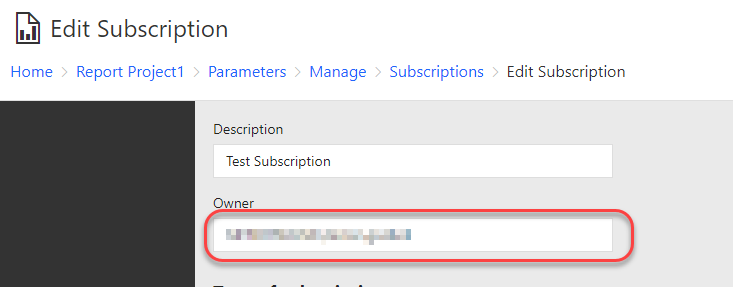
In fact searching through all the properties for the subscription in the portal showed no sign of the <contractor user> account anywhere.
At this point I decided to open up a PowerShell window and use one of the tools from the ReportingServicesTools PowerShell module to see if that could shed any more light on this issue.
When I ran the Get-RsSubscription cmdlet I noticed the following:
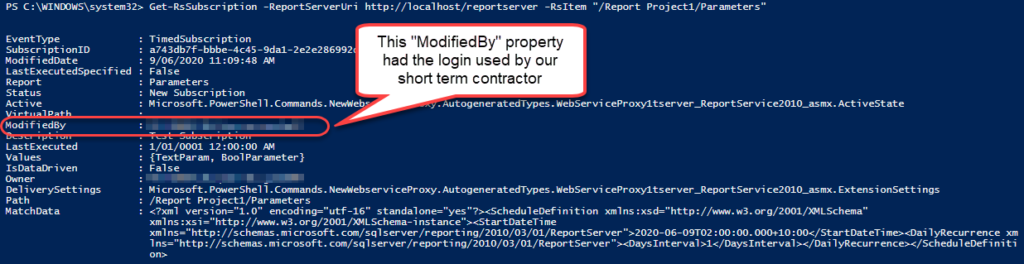
Sitting in the ModifiedBy property of the subscription object was a reference to our <contractor user> which we were seeing in the error in the log file.
When running Get-RsSubscription against a report where some subscriptions were working and others were stuck in a “Pending” state I could see that the working subscriptions had a ModifiedBy of an account belonging to someone who still had an active account in AD.
My guess as to what is happening here is that Report Server is attempting to populate some of the properties of a user object from Active Directory and is failing now that the users has been physically deleted and this is throwing an exception that is preventing the entire subscription from continuing with it’s execution.
So if you only have a handful of subscriptions stuck in a pending state like this you can just edit them in the portal and make some non-functional change like adding a full stop to the end of the subscription name. This will set the ModifiedBy to your user account and the subscription will start working again.
In our case we took a backup of the ReportServer database and then ran an update statement to set the guid of the ModifiedBy to the guid of our service account user. This is not a supported activity and something you would do at your own risk. But in our case it did allow us to quickly fix numerous “broken” subscriptions that would have taken hours to fix through the UI.
Power BI Report Server needs an Admin Portal
I think one area where Power BI Report Server could do with some more work is in the area of administrator tools. At the moment if a report fails to render because of an error you have to wait for a user to report it. And if a subscription fails to send there is no central place where you can see these issues and easily take steps to correct them.
Recent Comments